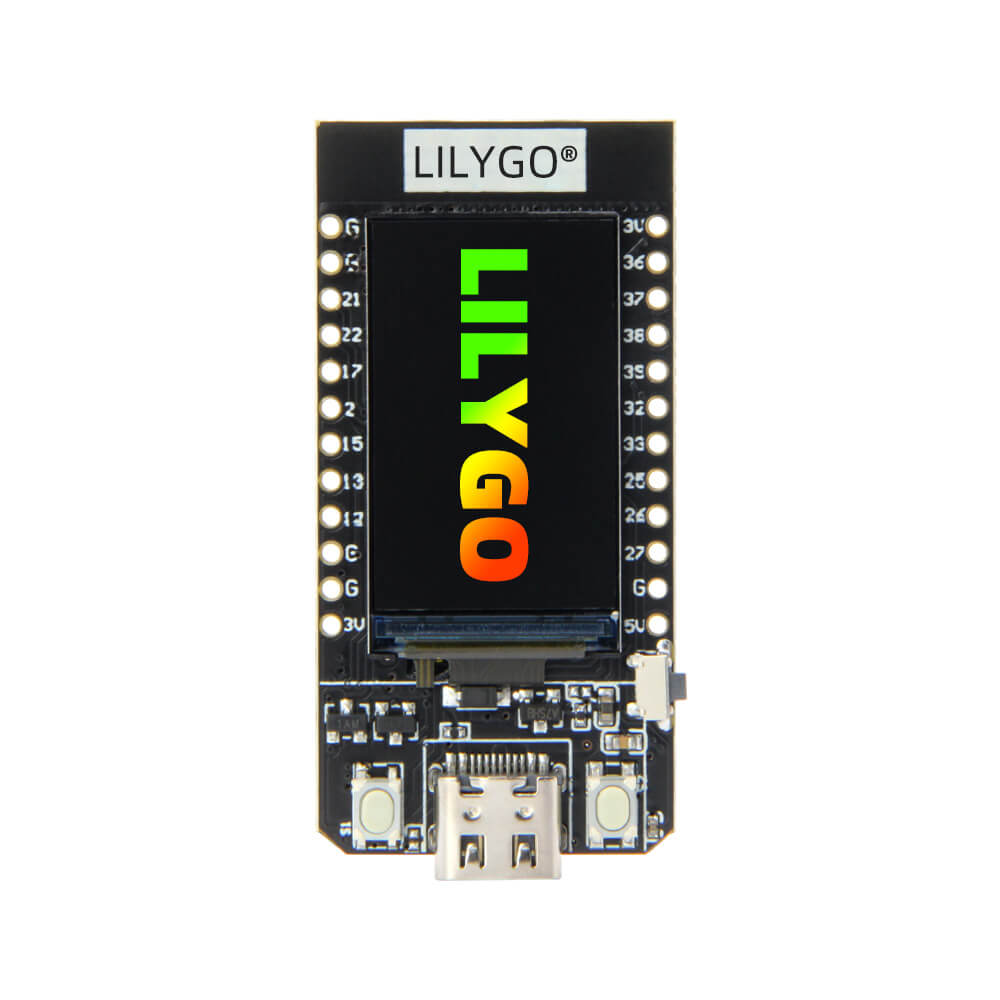LILYGO® Shipping to worldwide
T-Display
T-Display
ESP32 WiFi Bluetooth Development Board
4.79 / 5.0
(29) 29 total reviews
Couldn't load pickup availability
Share
About Shipping
About Shipping
Methods & Delivery Time
- Standard Express: 25-30 Days
- YunTu Express : 10-20 Days
(Company name can't be used consignee) - DHL: 10-17 Days
- FedEx: 10-17 Days
Please note that all delivery times are estimated for reference only.
Check More Info: Shipping Policy
About Tax
About Tax
We only charge you for the cost of the product and shipping, no taxes are included.
A basic development board with LCD, and a built-in ESP32 chip as master control, supports daily entry-level programming.
Specifications
| MCU | ESP32 Xtensa dual-core LX6 microprocessor |
| Wireless Connectivity | Wi-Fi 802.11 b/ g/ n, BL V4.2+BLE |
| Programming Platform | Arduino-ide、Micropython |
| Serial chip | CH9102 |
| Optional | Flash: 4M/16M |
| Onboard functions | Buttons: l006+I007, battery power detection |
Description
For 1.14 inch ST7789V IPS LCD
- Resolution: 135 x 240
- High Density 260 PPI
- 4-Wire SPI interface
- Working Power Supply: 3.3V
- 1.14" diagonal
- Full-color TFT Display
- Drive: ST7789
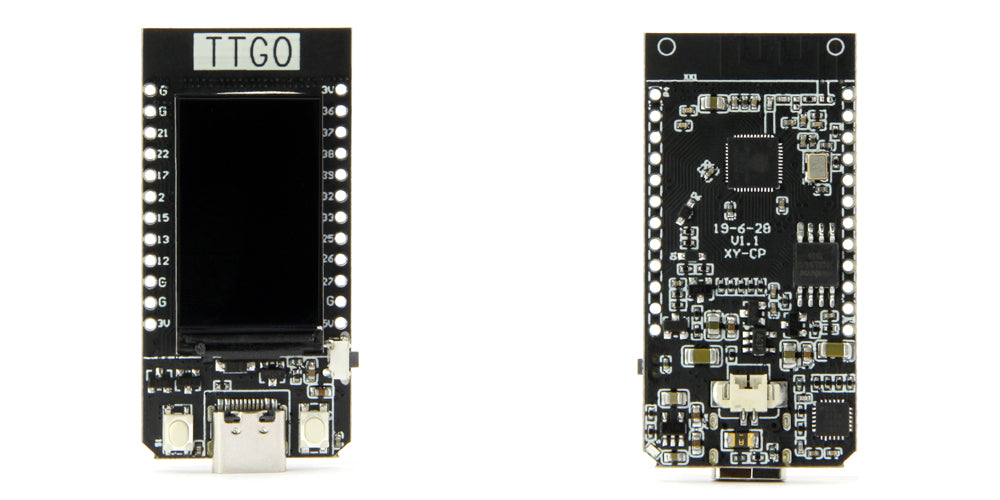
Size
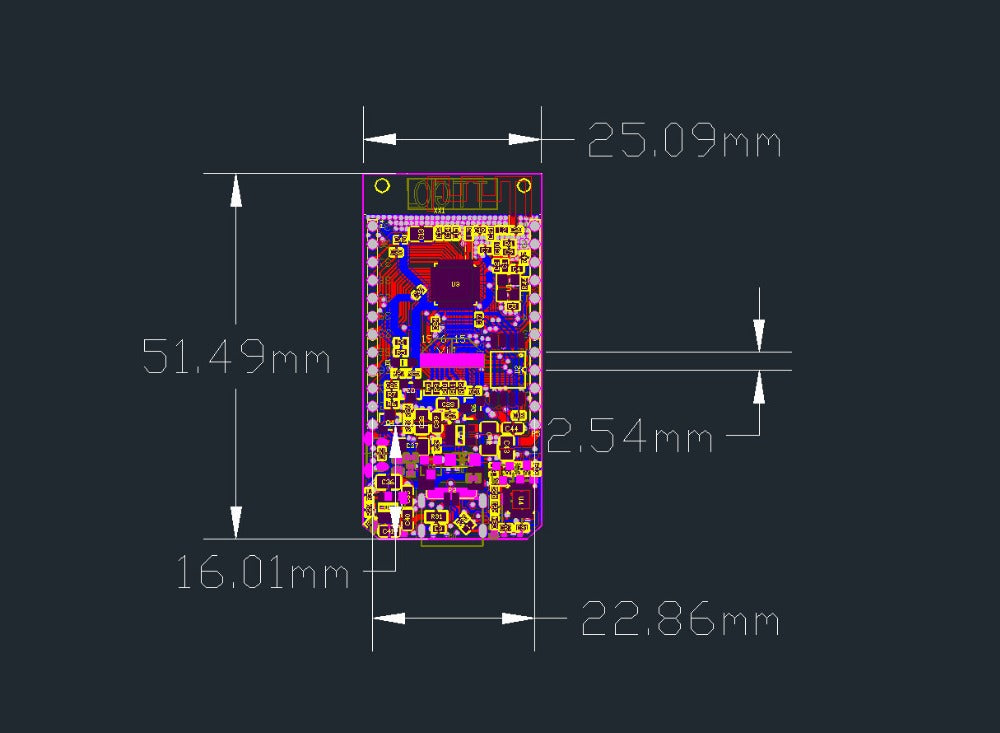
Pin diagram
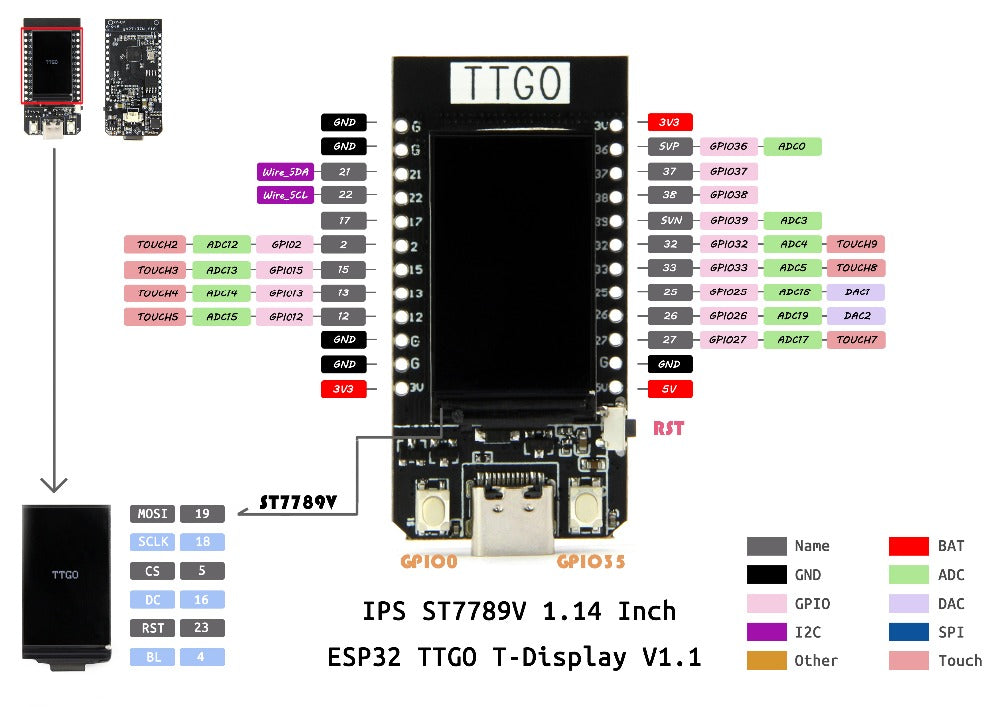
T-Display CH9102F Chip [4MB/ 16MB ]Options
-
1 X TTGO T-Display
-
1 X Power Cable
-
2 X Pin

Technology Support
You can also get more technical support on GitHub
Quick start
- Copy TFT_eSPI to the <C:\Users\Your User Name\Documents\Arduino\libraries> directory
- Open Arduino IDE, find TFT_eSPI in the file, and for example, the T-Display factory test program is located at TFT_eSPI -> FactoryTest, you can also use other sample programs provided by TFT_eSPI 3 In the Arduino IDE tool options, select the development board ESP32 Dev Module, select Disable in the PSRAM option, select 4MB in the Flash Size option, Other keep the default
- Select the corresponding serial port. If you are not sure, please remove all the serial ports, leaving the board in the USB connection state, just select that one
- Finally, click upload, the right arrow next to the tick
SD card connection
Demonstrate how to use the second SPI device, using the SD card as a demonstration device
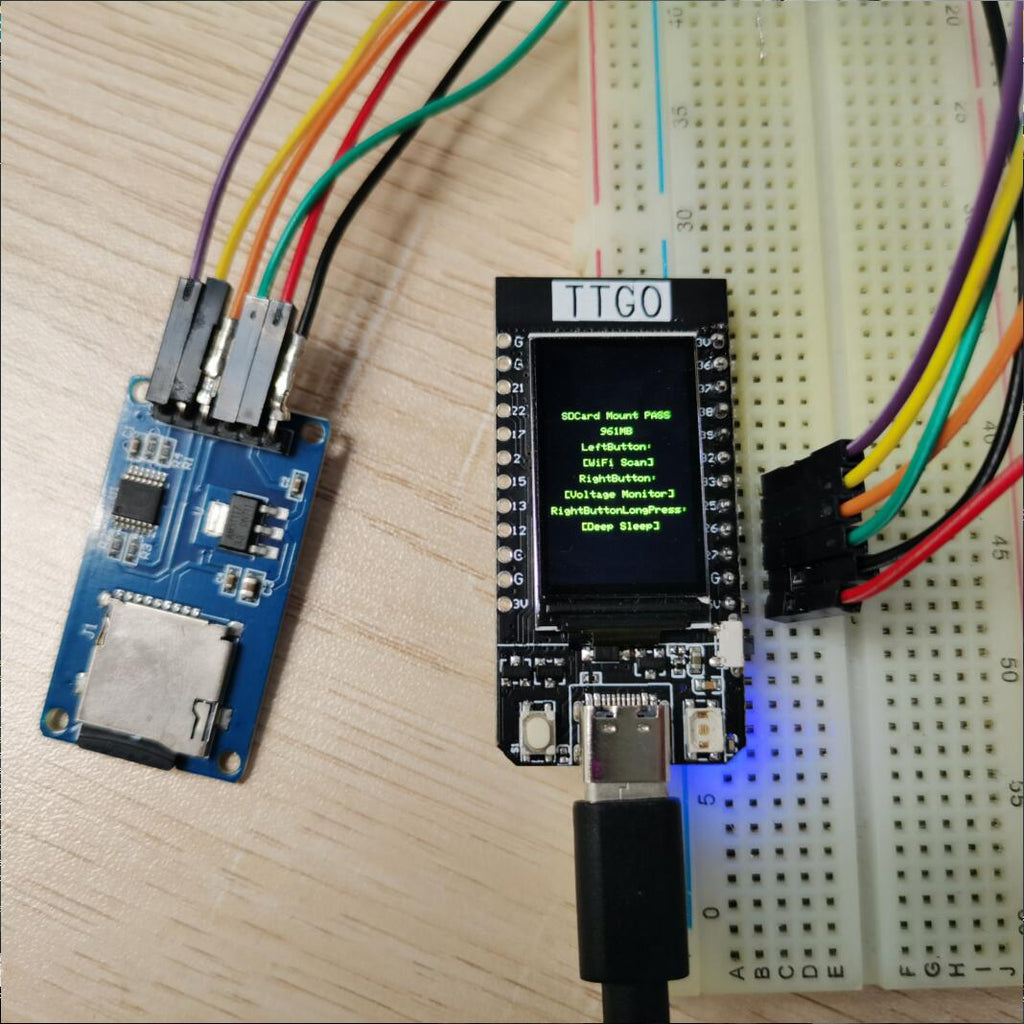
| Name | V18 |
| TFT Driver | ST7789 |
| TFT_MIS | N/A |
| TFT_MOSI | 19 |
| TFT_SCLK | 18 |
| TFT_CS | 5 |
| TFT_DC | 16 |
| TFT_RST | N/A |
| TFT_BL | 4 |
| I2C_SDA | 21 |
| I2C_SCL | 22 |
| ADC_IN | 34 |
| BUTTON1 | 35 |
| BUTTON2 | 0 |
| ADC Power | 14 |
Certificate
Has passed CE/ FCC/ UKCA/ MIC certification
(LILYGO exclusive; unauthorized use is prohibited, otherwise, legal responsibility will be pursued.)
If necessary, please refer to our certification page
-
Who can use
It's easier to master these development boards with a basic programming knowledge [engineers/ students/ makers, etc..]
-
Accelerated processing
International orders please make sure your address is in English
For Hong Kong, Macau and Taiwan orders, please note your personal ID. -
Got a question
Click on the bubble in the bottom right corner where some frequently asked questions are answered, or just drop us a line.
Great product, perfect for my prototyping
T-Display
Missled to thinking i was ordering lilgo t-display s3
Perfect for lldp
These%20are%20such%20neat%20and%20useful%20little%20devices.%20%20Works%20perfectly%20for%20my%20Ham%20Radio%20controller%20to%20my%20Amplifier