LILYGO® Shipping to worldwide
T-Display
T-Display
ESP32 WiFi Bluetooth Development Board
4.62 / 5.0
(37) 37 total reviews
Couldn't load pickup availability
Share
Payment Method

About Shipping
About Shipping
Methods & Delivery Time
- DHL 7-10 business days
- FedEx 7-10 business days
- Standard Express 10-25 business days
- Overseas Warehouse* 7-15 business days
*Available from: Germany, USA, Canada
Please note that all delivery times are estimated for reference only.
Check More Info: Shipping Policy
About Tax
About Tax
We only charge the product cost and shipping cost.
1. For Standard Express Order: You may not need to deal with customs clearance, just need to pay attention to the track of the parcel, but this is not absolute, if your parcel is inspected by the customs, then you need to assist in dealing with customs clearance.
2. For DHL/ FedEx Order: You need to deal with the relevant customs clearance matters, as well as pay the tariff, the specific amount of tariff please pay attention to the policy of your country.
----------------------
The above tariffs are for reference only, please pay attention to your country's tax policy for more detailed instructions, if you need our help or have questions please feel free to contact us.
A basic development board with LCD, and a built-in ESP32 chip as master control, supports daily entry-level programming.
Specifications
| MCU | ESP32 Xtensa dual-core LX6 microprocessor |
| Wireless Connectivity | Wi-Fi 802.11 b/ g/ n, BL V4.2+BLE |
| Programming Platform | Arduino-ide、Micropython |
| Serial chip | CH9102 |
| Optional | Flash: 4M/16M |
| Onboard functions | Buttons: l006+I007, battery power detection |
Description
For 1.14 inch ST7789V IPS LCD
- Resolution: 135 x 240
- High Density 260 PPI
- 4-Wire SPI interface
- Working Power Supply: 3.3V
- 1.14" diagonal
- Full-color TFT Display
- Drive: ST7789
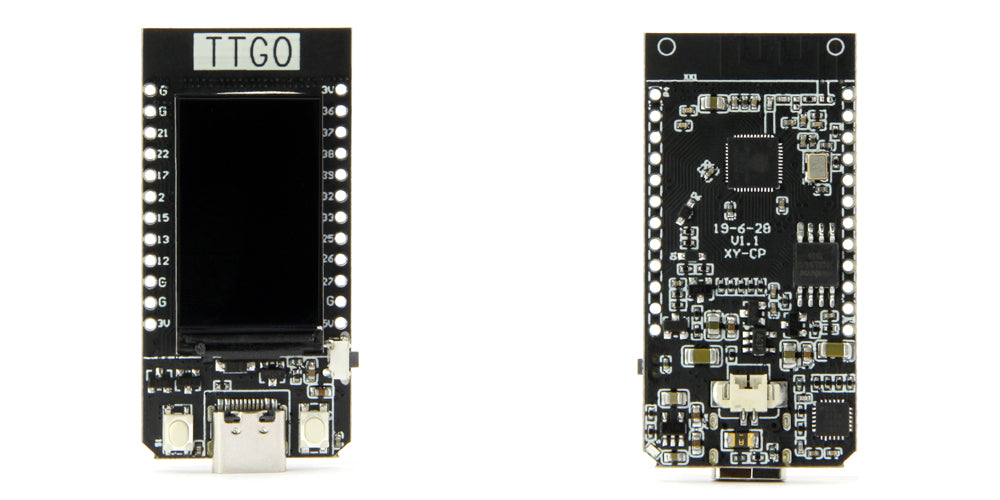
Size
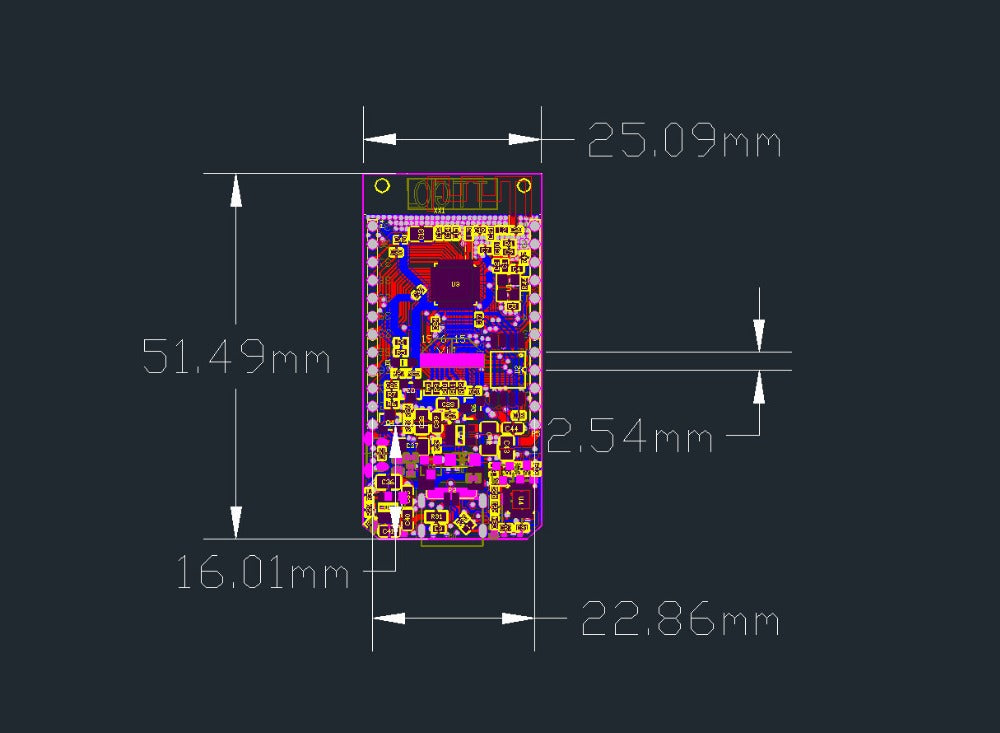
Pin diagram
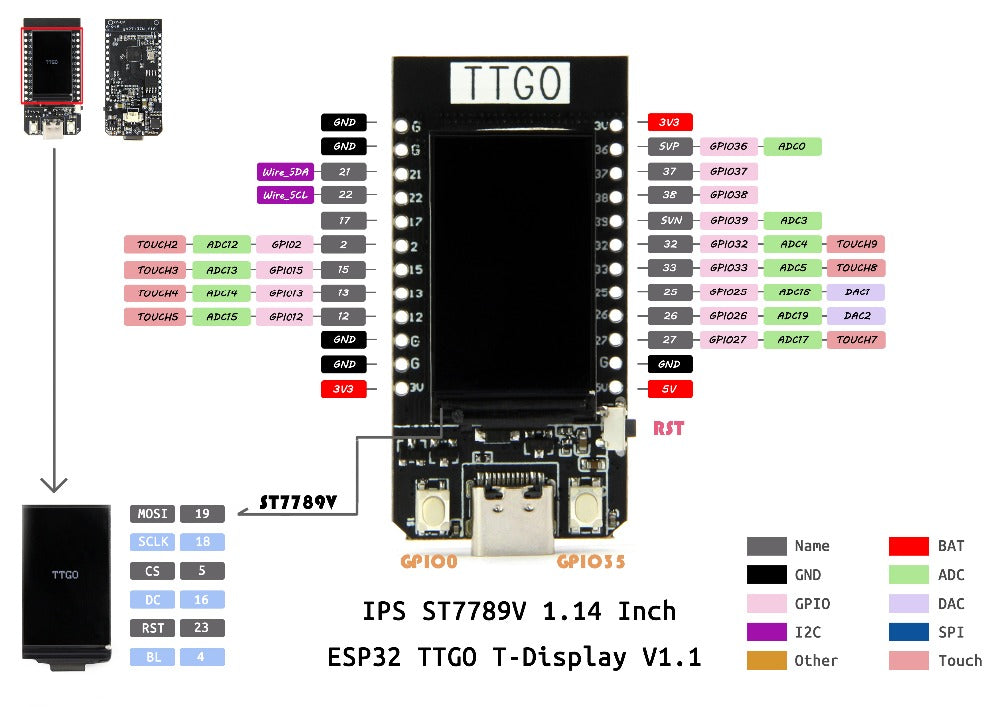
T-Display CH9102F Chip [4MB/ 16MB ]Options
-
1 X TTGO T-Display
-
1 X Power Cable
-
2 X Pin

Technology Support
You can also get more technical support on GitHub
Quick start
- Copy TFT_eSPI to the <C:\Users\Your User Name\Documents\Arduino\libraries> directory
- Open Arduino IDE, find TFT_eSPI in the file, and for example, the T-Display factory test program is located at TFT_eSPI -> FactoryTest, you can also use other sample programs provided by TFT_eSPI 3 In the Arduino IDE tool options, select the development board ESP32 Dev Module, select Disable in the PSRAM option, select 4MB in the Flash Size option, Other keep the default
- Select the corresponding serial port. If you are not sure, please remove all the serial ports, leaving the board in the USB connection state, just select that one
- Finally, click upload, the right arrow next to the tick
SD card connection
Demonstrate how to use the second SPI device, using the SD card as a demonstration device
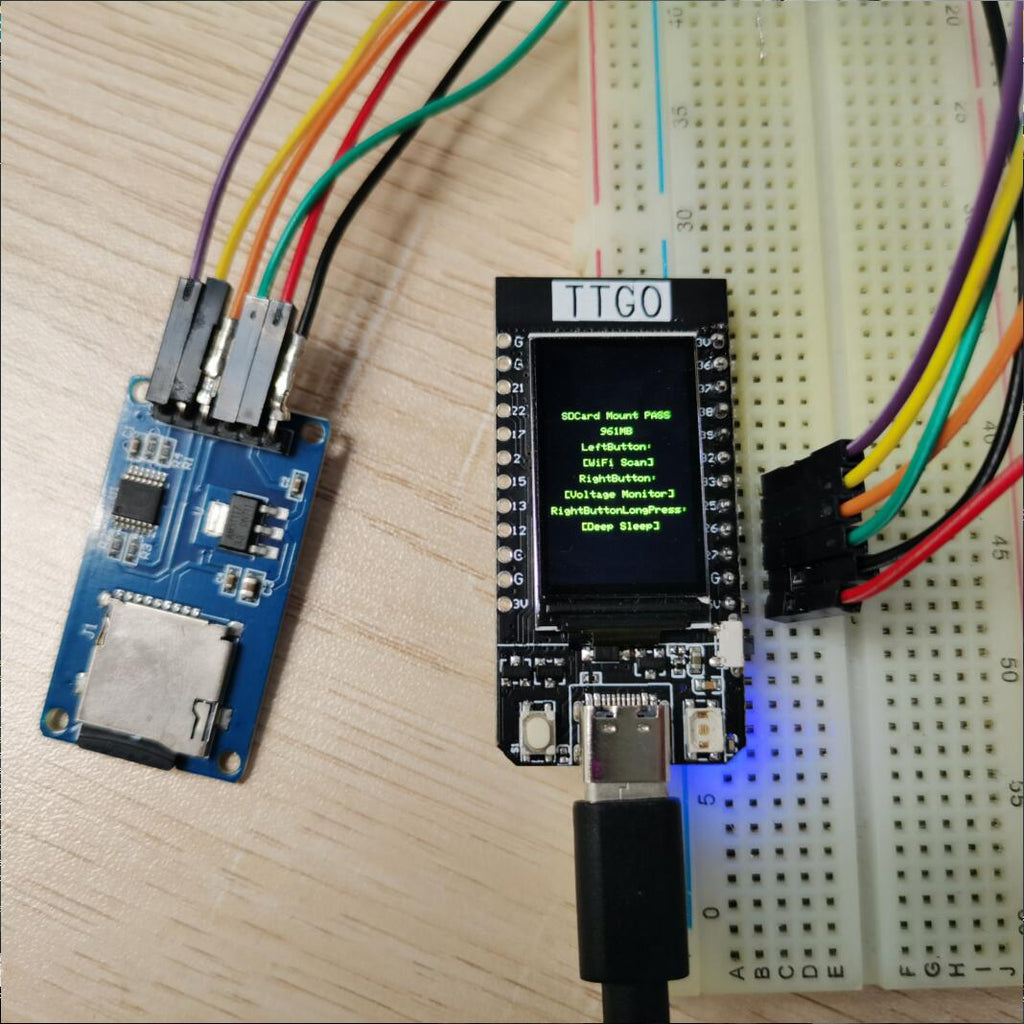
| Name | V18 |
| TFT Driver | ST7789 |
| TFT_MIS | N/A |
| TFT_MOSI | 19 |
| TFT_SCLK | 18 |
| TFT_CS | 5 |
| TFT_DC | 16 |
| TFT_RST | N/A |
| TFT_BL | 4 |
| I2C_SDA | 21 |
| I2C_SCL | 22 |
| ADC_IN | 34 |
| BUTTON1 | 35 |
| BUTTON2 | 0 |
| ADC Power | 14 |
Certificate
Has passed CE/ FCC/ UKCA/ MIC certification
(LILYGO exclusive; unauthorized use is prohibited, otherwise, legal responsibility will be pursued.)
If necessary, please refer to our certification page



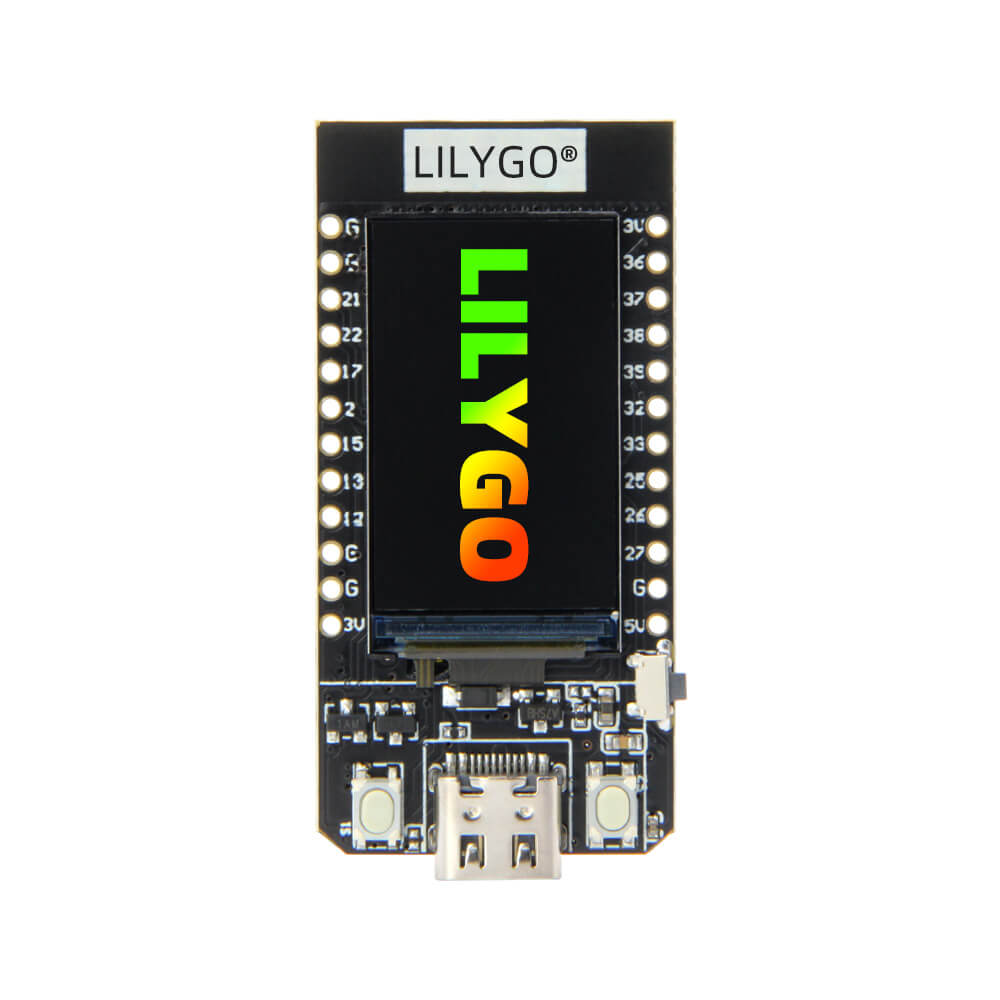
-
Who can use
It's easier to master these development boards with a basic programming knowledge [engineers/ students/ makers, etc..]
-
Accelerated processing
International orders please make sure your address is in English
For Hong Kong, Macau and Taiwan orders, please note your personal ID. -
Got a question
Click on the bubble in the bottom right corner where some frequently asked questions are answered, or just drop us a line.
Nice little device!
I love this little toy, so many various projects built around it
T-Display
Thank you for your feedback. We are concerned to see your one-star rating for the T-Display.
Could you please contact us directly at LILYGO <orders@lilygo.cc> and provide your order number? This will allow us to look into the specific issue and work with you to find a resolution. We are committed to ensuring our customers are satisfied with their purchases.
We hope to have the opportunity to assist you.
Best regards,
The LILYGO Support Team
T-Display
The product is great, arrived perfectly packaged and working fine.


